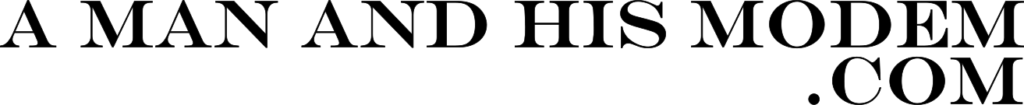Pretty Fly for a Wi-Fi
Most people know of Wi-Fi, but many people don’t realise that Wi-Fi is a specific type of wireless technology that conforms to standards defined by the Institute of Electrical and Electronics Engineers (IEEE).
The IEEE is just one regulatory body which helps govern wireless standards across the globe, but they have been busy over the years defining a lot of the open standards networks use today. You have heard of the 802 standards, right? That’s all the IEEE.
Wireless LANs (WLANs) are a more generic term for network engineers to describe Local Area Networks that use wireless technology. Several standards agencies (including IEEE) are responsible for defining the rules that Wireless LANs (WLAN) operate on, including the Radio Frequency (RF) rules that we have to abide by, just like our radio stations!
An Internet Task Force!

First up, we have the Internet Engineering Task Force (IETF), These guys need an article all to themselves, they basically control the Internet, They control the Requests for Comments (RFCs) definitions which determine standards like TCP(RFC-793)! What is even cooler about the IETF is that it is made up of volunteers! Anyway back to WLANs.
The IETF reviews Requests for Comments (RFCs) authored by engineers, computer scientists and other very smart people. These then may get approved as an Internet Standard, which networking organisations are encouraged to follow to keep things open and standardised.
Are you on my wavelength?
Next up is a brief overview of the people that govern Radio Frequency. Each country generally has its own governing body for this; for example, here in Australia, we have the Australian Communications and Media Authority (ACMA), and the US has the Federal Communications Commission. These governing bodies dictate the usable frequencies and RF power levels that can be used when transmitting signals. This usually is centred around the concern of interference on the spectrum.
For the Alliance!
The Wi-Fi Alliance is precisely what it says on the box; it’s an alliance of hardware and software manufacturers committed to providing interoperability between their products to allow co-existence between the products.
You may recognise some of the images the Wi-Fi Alliance is responsible for:


A little bit of science
Radio Frequency (RF)
Understanding RF frequency can be difficult, but I am going to try to make it as clear as possible. I have struggled to understand all of this in the past and I want to make it easier for others to understand this quicker, hopefully.
First a few definitions:
The electromagnetic spectrum
When you hear the word spectrum, this is what it means, I am not going to go into the science of electromagnetism but know that when talking about Wi-Fi and Spectrums, this is what is being referred to. This concept is huge, and I am definitely not an expert or physicist studying this sort of thing. If you want to find out more, NASA have a fantastic explanation (https://science.nasa.gov/ems/01_intro)
Radio Frequency
Defined as a measurement representing the oscillation rate of the electromagnetic radiation spectrum. This is measured in hertz (Hz).
Oscillation (I wasn’t going to leave you hanging)
The process of moving back and forth regularly. Therefore, the RF is a measurement of how much the spectrum moves back and forth.
Licensed and Unlicensed RF bands.
The section of the spectrum used by radio is broken up into portions. Our local government bodies control access to these portions of the spectrum, and companies purchase licenses to transmit on these frequencies within a particular geographical area uninterrupted. Take your car radio, for example; you tune in to a specific frequency and receive a particular radio station. These are licensed frequencies which, if you start broadcasting on them without permission, can land you a massive penalty.
WLANs operate in public unlicensed frequencies, and you may have heard of them.
2.4Ghz and 5Ghz Frequencies
The early WLAN standards operated purely in the 2.4Ghz range, which was already used by many other wireless technologies like wireless phones and Remote control devices. Historically, this is because the 2.4GHz band was unlicensed.

With the evolution of WLAN technology, countries began releasing other sections of the spectrum. Frequencies in the 5GHz band are the most commonly available and have been standardised across most (but not all!) of the globe. The frequencies that can be used within the band are determined per country.
UNII vs ISM
You will likely come across these terms often during your time working with wireless. Both designations outline frequency ranges that can be used for specific purposes, and both names were coined by the United States Federal Communications Commission (FCC). However, they do have different origins and purposes. Let’s start with ISM.
Industrial, Scientific and Medical (ISM) Bands
The ISM bands were initially allocated for non-communication purposes, basically nothing transporting data. They were originally given for equipment like microwave ovens, RFID devices, and scientific instruments, which is why they are named “ISM.” The ISM concept was recognised globally, and the regulations surrounding ISM have been set and maintained by local regulatory bodies since.
Unlicensed National Information Infrastructure (UNII) Bands
UNII bands are specific sub-band designations allocated in the United States. The FCC designated these frequencies, and since then, other countries have followed and defined their sub-bands under the 5GHz band.
The US defines the following sub-bands under UNII:
- UNII-1: 5.150-5.250 GHz
- UNII-2: 5.250-5.350 GHz
- UNII-2 Extended: 5.470-5.725 GHz
- UNII-3: 5.725-5.850 GHz
It is essential to understand your own country’s regulations when it comes to Wireless. For example, In Australia, my options are very similar to the UNII bands, except I cannot use:
- 5.590 – 5.650GHz
- 5.875 – 5.895 GHz
💡 This is why it’s crucial to set up the regulatory domain on Wireless Access Points. It ensures the correct bands are used!
Which frequency is better?
Both bands have their limitations, and both have advantages. Which is better generally depends on the use case. Below is a comparison of the two frequencies:
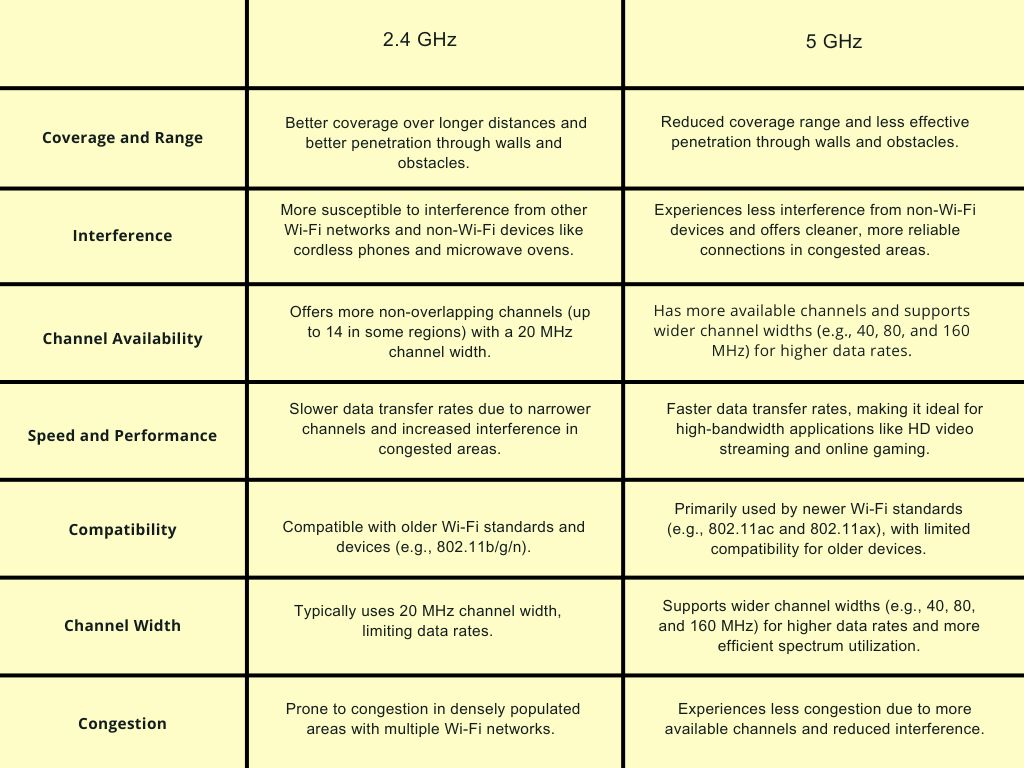
Channels in Wireless
Channels are used within wireless communication to divide the available frequencies into segments, which reduce noise and interference to optimise the performance of the wireless network. The 2.4 GHZ band is split into 14 channels, and most of the world uses 13 of the available 14.
The channels in the 2.4GHz band were not designed with WLAN in mind. The engineers designing these channels believed that 5Mhz would be enough for any transmission without interference; therefore, if you look at the below image of the frequencies associated with the channels, you will see that most channels overlap. The dotted lines show this.
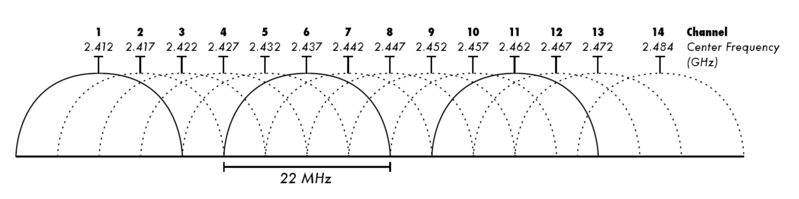
Which, of course, defeats the purpose when it comes to WLANs. When our friends at the IEEE created the original 802.11a standard, they increased the channel width from 5 to 20 MHz. So out of 14 original channels, we use either channel 1,6 or 11 for Wireless. These frequencies do not overlap, as shown with the solid line in the image above.
The 5 GHz band offers more channels and broader widths than the 2.4 GHz band, allowing higher data rates. The number of available channels in the 5 GHz band varies by region and regulatory domain. Some of the common channel widths include:
- 20 MHz: The standard channel width for compatibility with older Wi-Fi devices.
- 40 MHz: Offers higher data rates but uses more spectrum.
- 80 MHz: Provides even higher data rates but requires more spectrum.
- 160 MHz: Offers the highest data rates but consumes a significant portion of the available spectrum.
Channel Bonding
It is possible to combine channels to increase data rates. For example, In the 2.4 GHz band, channel bonding combines adjacent 20 MHz channels to create a 40 MHz wide channel, effectively doubling the data rate. There are rules when bonding channels, and both the client and access point need to be able to support this.
While channel bonding can increase data rates, it may also lead to increased interference in crowded Wi-Fi environments, as it uses more spectrum. Careful planning is required to ensure its effectiveness.
Choosing the right channel and width is crucial for optimising Wi-Fi network performance and avoiding interference. It’s essential to consider the specific environment and the devices connected to your network when configuring Wi-Fi channels.
“Math is a wonderful thing. Math is a really cool thing.”
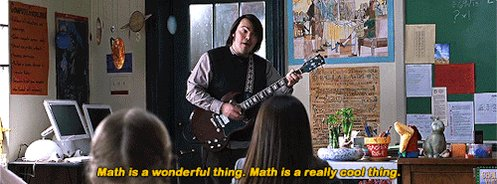
Wireless is full of math; any wireless concept has a good amount of number crunching involved, which is cool unless you are terrible with numbers (like I am). So here are some fun numbers that are fundamental to wireless communications.
Received Signal Strength Indicator (RSSI)
RSSI is the measurement of received wireless signal, it is the measurement that is used to indicate how strong or weak a signal is when it arrives at a client antenna. RSSI is measured in decibels relative to a milliwatt, more commonly seen as dBm.
Signal to Noise Ratio (SNR)
Signal-to-Noise Ratio (SNR) is a measurement calculated using the RSSI and indicates the quality and reliability of a signal.
Noise is interference of the signal and can be in the form of other wireless broadcasts and even walls, which depletes the signal as the transmission passes through the object.
The formula for SNR is SNR (in dB) = RSSI (in dBm) – Noise (in dBm).
When we work with dBm, we are working in negative numbers. For example, -20dBm is higher than -65dBm.
RF Power
RF power typically determines how strong a signal is. We modify power levels to ensure signals can reach clients through the various levels of noise in the environment, for example, building materials, other wireless APs, etc.
RF power is typically measured in watts (1000 milliwatts), though in wireless, you will likely see this dBm. The reason for this is that measuring this power in watts or milliwatts brings a lot of variance to the outcome; therefore, dBm is used.
If you see RF power in watts, it is simpler to convert this to dBm to make the math easier.
If you want to get watts, divide the milliwatts by 1000. If you have the measurement in watts already, multiply by 1000 to get milliwatts.
Getting to dBm is more tricky and uses a logarithmic calculation ( I told you there was a bit of math involved!). Signal Strength changes are not smooth calculations. Therefore, we use a rule to make things easier to gauge.
The rule of 10s and 3s
This rule is pretty simple, for every three dBm you increase by, the mw Power is doubled. If you increase the dBm by 10, the mw value is increased x10. you do the reverse for lowering the dBm.
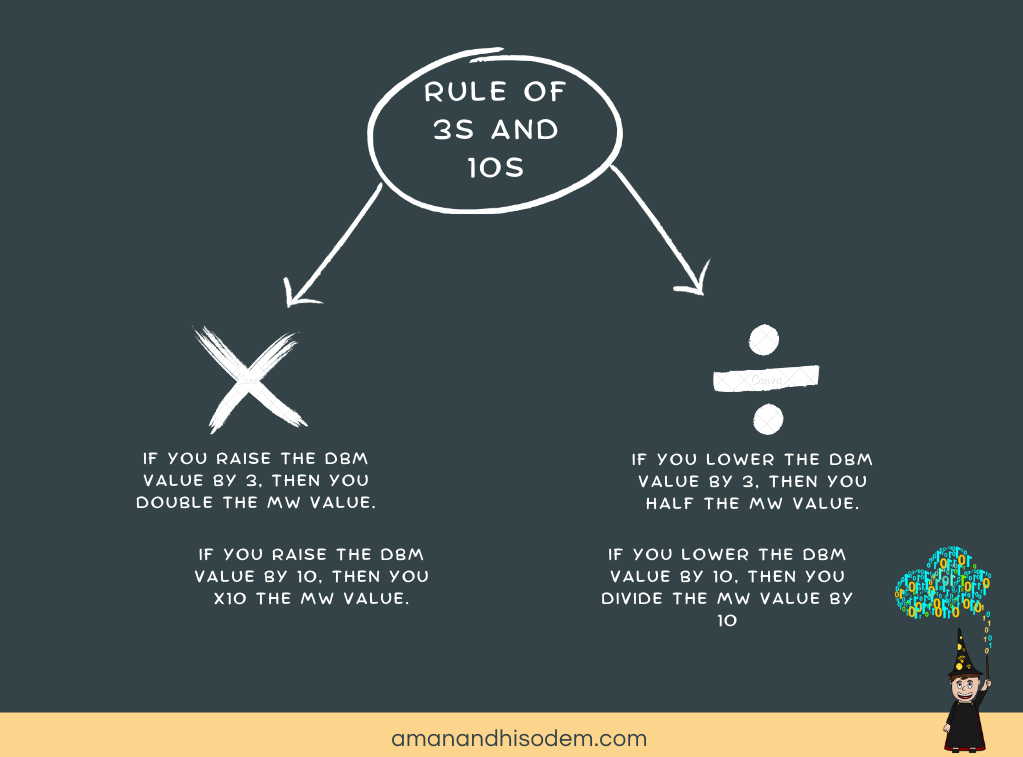
Another way of looking at this is as follows:
- If you gain +3 dB, you gain 2x your original power.
- If you lose -3 dB, you lose 1/2 of your original power.
- If you gain +10dB, you have 10x your original power.
- If you lose -10 dB, this is 1/10 of your original power.
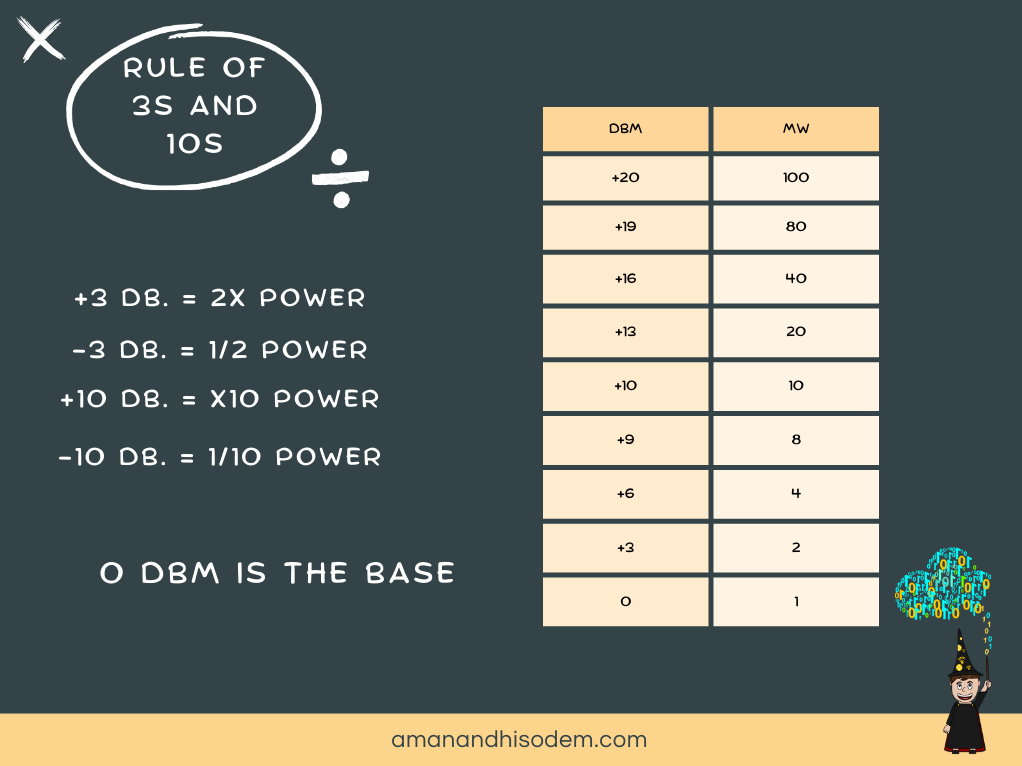
This becomes very important in wireless planning when determining the expected signal strength from an access point through various materials in a building.
Congestion in Wireless
Wireless access points are polite; they generally wait for a client to finish speaking before talking to another client. This can result in congestion on the wireless medium if too many devices are trying to use the space. This is why wireless planning is important when setting up a wireless network. Using an excellent wireless plan, you can mitigate congestion problems and ensure all clients get a good experience.
What’s this Wi-Fi 6 all about?
What I have covered above is purely the concept and science behind wireless communication, not necessarily Wi-Fi. You will have heard the terms Wi-Fi 5 and Wi-Fi 6; these are just the latest in a long line of evolving technology with a defined standard within the wonderful world of IEEE 802.11.
I will not cover 802.11ax, aka Wi-Fi 6, in this article, but know that it improves previous wireless technologies and provides much faster speed capabilities in theory.
In summary, this article introduced the fundamental concepts of WLAN, RF, and wireless standards. It also touched upon the role of organisations like the IETF and the importance of channel planning in wireless networks. Stay tuned for more in-depth articles on IEEE 802.11 and Wi-Fi standards.